3 Reasons Why You Were Almost Invited to Interview – Almost

Learn Why in 90 Seconds
While this little article only takes 90 seconds to read, it may help you avoid common, and completely unnecessary, pitfalls that tend to trip people up when seeking a new career.
As a former executive for several multi-national companies, and currently CEO of another, I have been involved in literally hundreds of interviews. In many cases, I was responsible for determining who would be invited in, and who wouldn’t.
When all else was equal (skills and experience), it came down to how good the person looked on paper (or on social media).
Here are three of my reasons for why someone didn’t make it in to interview.
![]() Spelling Errors
Spelling Errors
 If your cover letter, resume or LinkedIn summary contained spelling errors, then you wouldn’t make it in. Why? In my opinion, your failure to proofread your important documents implies you’re not likely to pay attention to the details important to me or my company. There’s no excuse for failing to proofread. None.
If your cover letter, resume or LinkedIn summary contained spelling errors, then you wouldn’t make it in. Why? In my opinion, your failure to proofread your important documents implies you’re not likely to pay attention to the details important to me or my company. There’s no excuse for failing to proofread. None.
How to avoid this pitfall?
Always get a second (even third) set of eyeballs on your key messaging. And, don’t just ask others to look for spelling errors, but also have them check for correct grammar, sentence structure and flow.
![]() Half Baked LinkedIn Profile
Half Baked LinkedIn Profile
94% and more of all recruiters look at LinkedIn profiles when considering a candidate. I look too. And, it troubles me when the profile-
- Hasn’t been updated in forever
- Is only partially completed
- Doesn’t have a picture
- Opens with a confusing summary vastly different from the job being applied for
How to avoid this pitfall?
Regularly dedicate time to work on your LinkedIn profile and commit to keeping it updated. Ensure that there is, at the very least, a general congruity between what you list in your summary statement and what you are applying for. LinkedIn provides helpful tips for completing your profile. Plus, by searching the profiles of others who share your area of career focus, you can study how they’re representing their experiences and interests – a helpful technique when crafting your own.
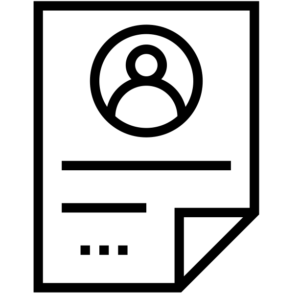 Weird or No Name in Saved Resume File
Weird or No Name in Saved Resume File
 Recruiters only spend 6 seconds glancing over a resume. If, in that snap-of-a-finger time span they want to forward it to a hiring manager, there’s little time (or inclination) to fiddle with renaming your resume file so that it makes sense. I’m no different. Do not send me your resume attachment saved under the file name of “Resume #325” or “My Resume” or “I need a job.”
Recruiters only spend 6 seconds glancing over a resume. If, in that snap-of-a-finger time span they want to forward it to a hiring manager, there’s little time (or inclination) to fiddle with renaming your resume file so that it makes sense. I’m no different. Do not send me your resume attachment saved under the file name of “Resume #325” or “My Resume” or “I need a job.”
How to avoid this pitfall?
List your name and date in the resume file. For example, Victoria Tucker Resume 06132017. Save it as a PDF when sending, and be sure you place your name at the bottom of each page of your resume (which, by the way, should be a max of two pages). Short, simple, and on-point is the name of the game.
Quick Review
- Have other people review your cover letter, resume and LinkedIn summary.
- Complete (and keep up to date) your LinkedIn profile.
- Save your resume file to PDF with an appropriate naming convention.
Want more information? Contact us at info@LifeCollaborative.com
Victoria Tucker
Co-Founder / CEO, ZBglobal, Inc.
Victoria Tucker is the Chief Dreamer at ZBglobal, where she lends her 30+ years of experience on pivotal topics like workforce collaboration, engagement, mentoring and project management. She also plays ukulele…but not very well. Reach out to her!
